How to Fundraise for the CholangioCycle Challenge
What is a Fundraising Page?
A Fundraising Page is your personal/team page connected to the CholangioCycle Challenge. You can customize it to share your motivation for participating, set a fundraising goal, and announce progress updates.
Share your page with friends, family, and networks to collect donations directly in support of your goal.
If you're part of a group, such as a company biking on behalf of someone, or a patient whose friends and family want to ride together, then decide on who will be the Team Leader and create one Fundraising Page for the Team to use.
Whether you are riding solo or you have a team, it starts with creating a Fundraising Page
How to Create a Fundraising Page
Step 1: Go to the Main Event Fundraising Page 🔗
Step 2: Create a Log-in by clicking "Join our team" and fill out the required fields

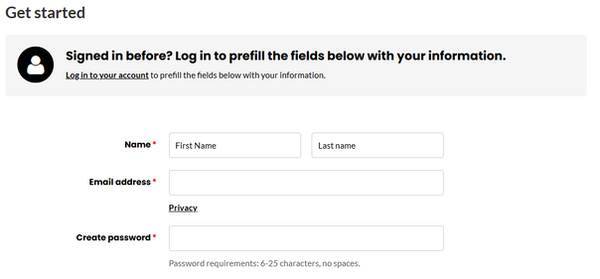
Step 3: Fill out Registration Type
-
Participant Type: Choose "TEAM MEMBER" (do not choose Team Captain)
-
Role: Choose "Join a Team"
-
Team: Choose "CholangioCycle 2025"

Step 4: Fill out your fundraising goal (can be changed later) and provide additional information

Step 5: Customize your page! You should have now received a confirmation email and a link to go to your fundraising page. If not, you can access it by clicking on the login logo in the top right of the Main event Page and access your page from your account.



Editing your Fundraising Page
Note: These instructions apply to both Team Fundraising and Solo Riding Pages, although it was written for those who want to create a Team Fundraising Page.




